Software
In this section, you can find
my programming projects
of different kinds...
Android Apps
" Coded with Java in Android Studio. Some of them are reviewed on Appliv (Android and iPhone App Discovery Website."AudioVision
AudioVision is lightweight music player and visualizer with modern designed user interface. It allows you to browse your music by albums, genres, artists and more. Use playlists to make and hear your favorite songs collections. The player is able to continuously play shuffled tracks or just repeat single song. But the best thing is the audio visualization. See what you listen to. AudioVision is reviewed on Appliv!
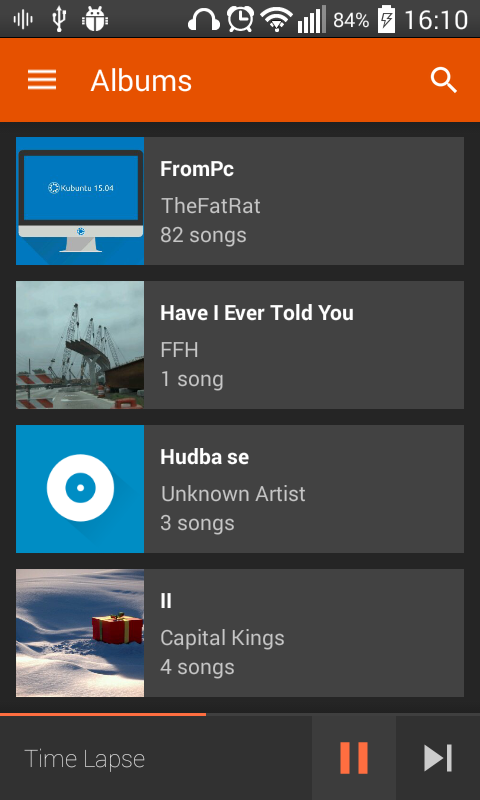
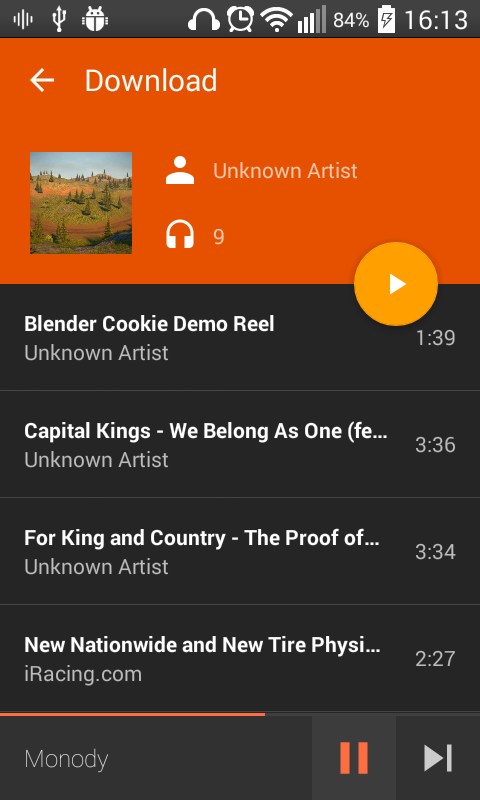
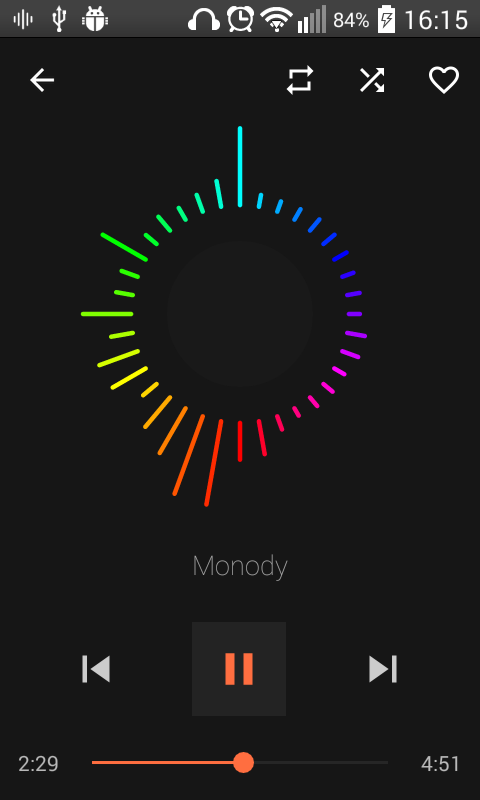
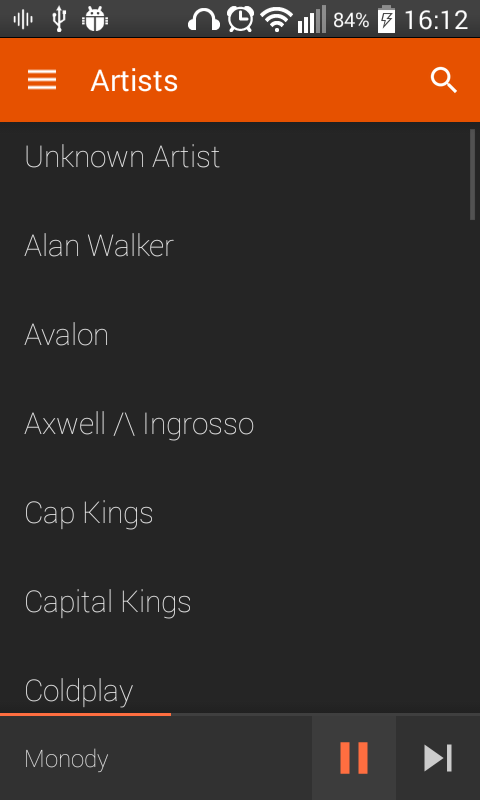
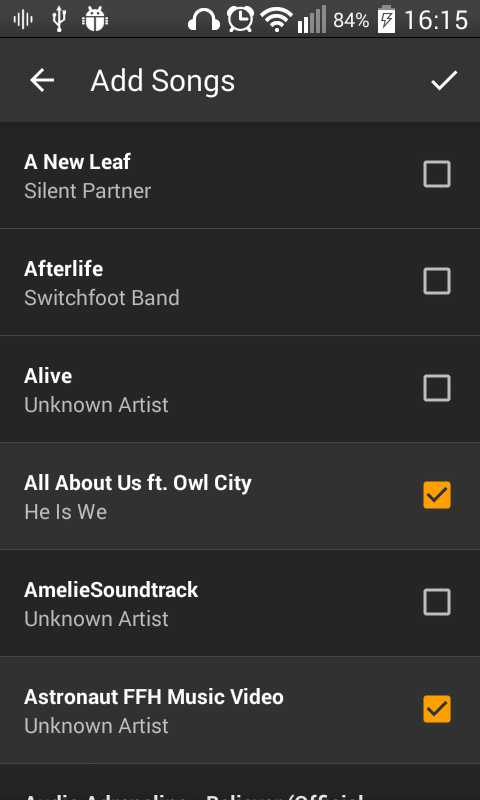
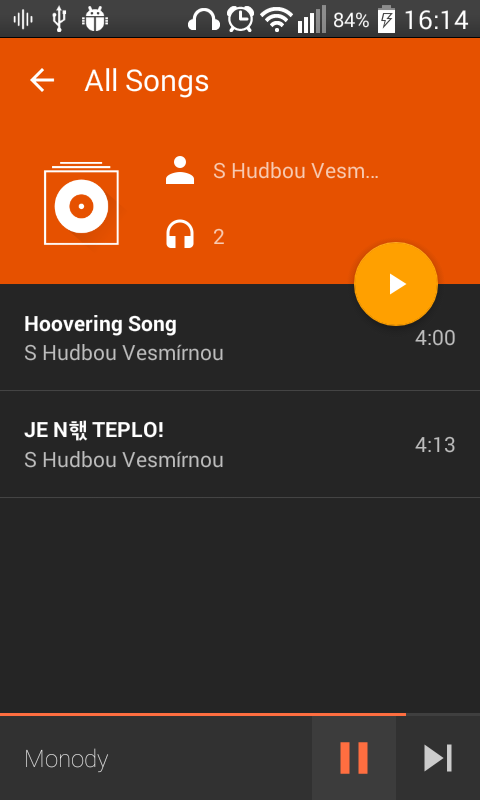
Privacy Policy
- This app doesn't have the Internet accsess permission, so it doesn't collect nor send any user data to the developer.
- The Microphone (RECORD_AUDIO) permission is needed in order to caputre the outgoing audio and visualize it. The audio data is not stored nor send anywhere from your device.
FAQ:
-
How can I save visualization as video?
There is a separate edition of the app dedicated for this: AudioVision for Video Makers. -
The app is crashing on my device, what can I do?
Please, use the Report button on the Crash Dialog to submit the bug, so I can fix it. -
App is working fine, but the visualizers aren't moving or showing up?
This happens mostly with Samsung and Nexus devices. This problem is caused by bug in the operating system of the devices, which would have to be first fixed by the manufacturer. However, you can try to fix it by installing Tunnel Blocker App and follwing the instructions included in the app. Although on some devices it won't work either. More info on the bug here. If the problem persists you can contact me by e-mail and state exactly what device you have, so I can remove it from the list of compatible devices to prevent confused users. -
Widgets aren't showing up in the widgets list?
Please, try restarting your device. If you are on Xperia device, make sure the App is located on the internal memory and not on the SD Card. -
Can I use AudioVision visualizations in my YouTube videos or commercial projects?
Yes, there are no restrictions on content generated with the app.
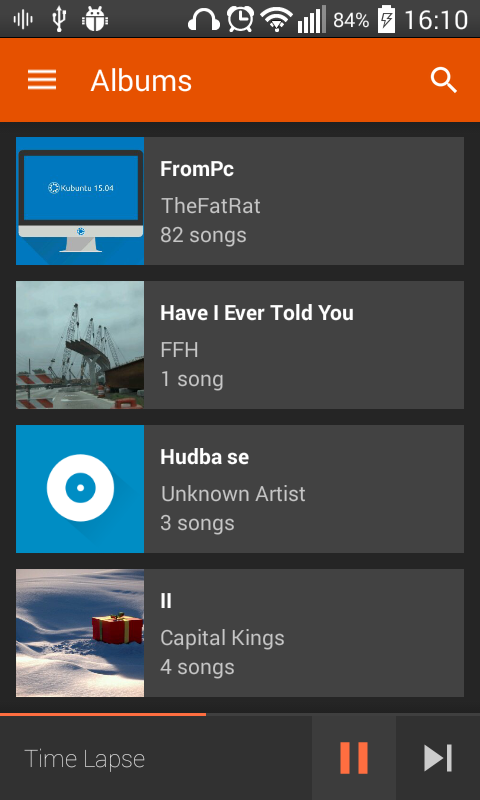
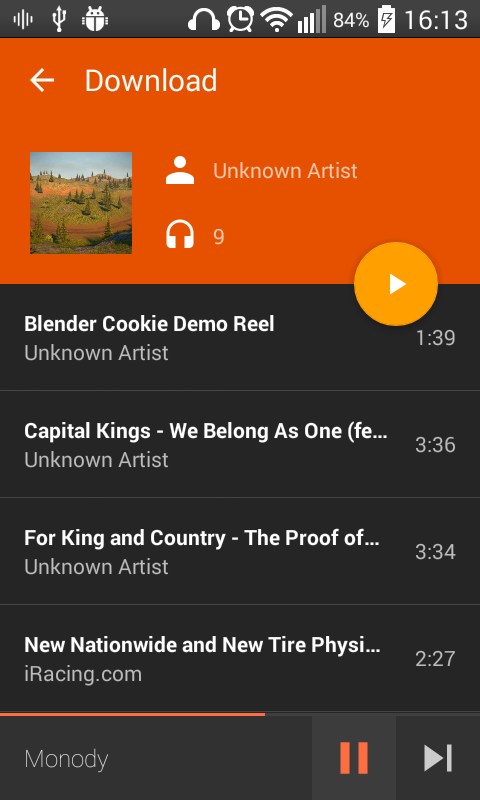
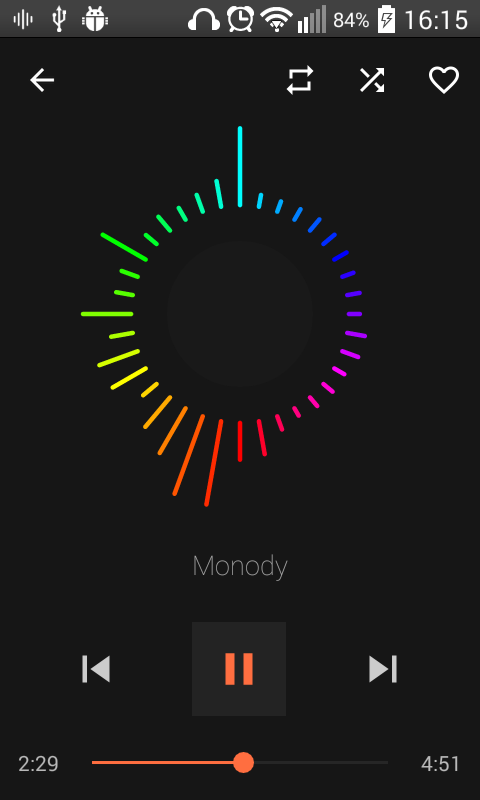
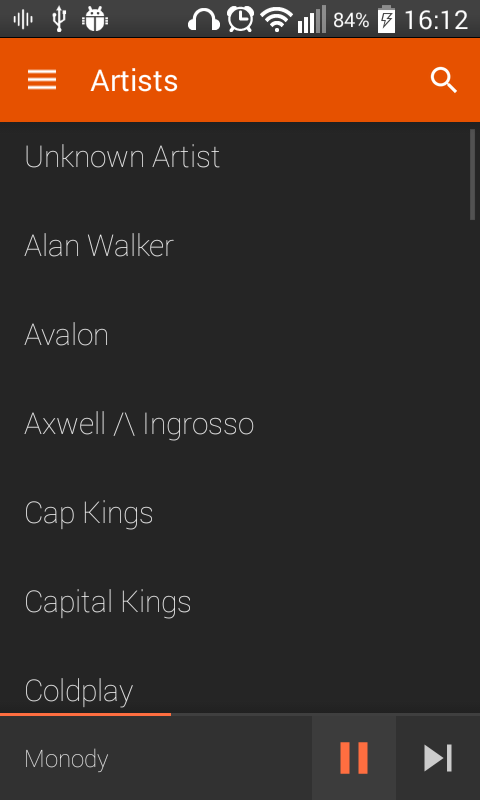
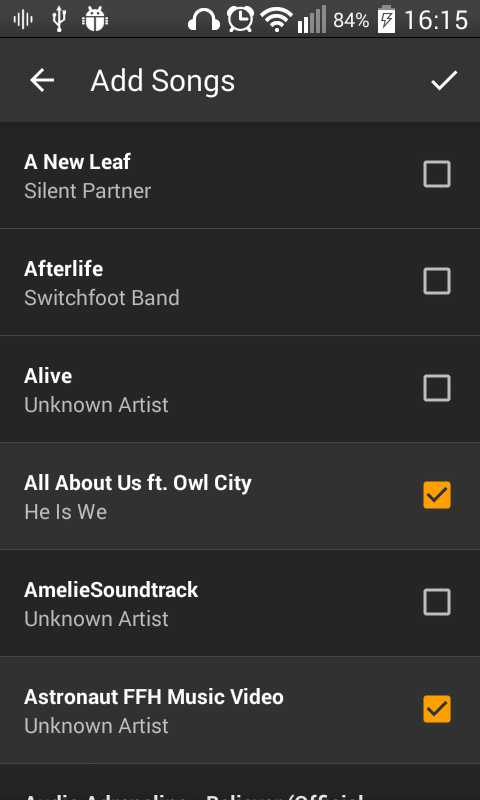
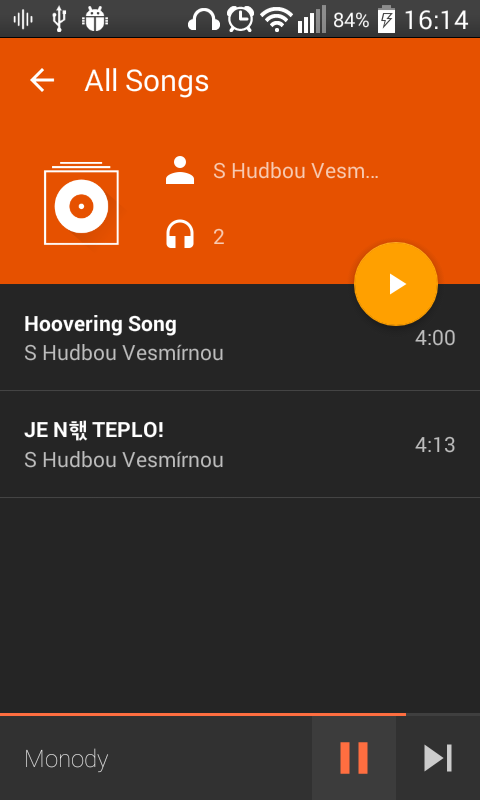
AV Video Maker
AudioVision for Video Makers is app for creating music videos. Currnetly the app is in open Beta stage.
Privacy Policy
- This app doesn't have the Internet accsess permission, so it doesn't collect nor send any user data to the developer.
FAQ:
-
How to get started beta testing:
Go to this link and follow the instructions. -
How to report errors:
Open the app, go to the Help section, scroll to the Troubleshooting card and enable the Capture Debug Log checkbox. Then repeat the steps which led to the problem (crash, freeze, ...). In case that the app crashed, use the Report button on the crash dialog and in the message, please, put your name. Open your file manager and please, send me the videomaker_log-timestamp.txt file located in the root of internal memory via e-mail. -
Why isn't the app free:
The app is paid to protect the Internet from being flooded with low-quality videos thrown up in short time, those who are serious about making music videos would't mind to pay the little fee and support the development :) -
Do I need to pay again when the final version comes out:
No, if you purchase the Beta you will have automatically granted access to the full app when it is released. -
Can I use videos made with this app commercially:
Yes, there are no restrictions on content made with the app. However, the app uses some media encoders contained by your device which may produce patented formats like the MP4, which may not be allowed for commercial use. It depends on yours device License Agreement (This applies to all MP4 files, not only those created with this app). However, this is mostly issue with big studios, not indie music video makers. Detailed information here: www.mpegla.com.
Bluetooth RC
Serves as two channel Remote Controller for Bluetooth controlled devices. First, the Bluetooth device has to be paired with the App. Then everytime a remote slider in the App is changed, two bytes are sent to device. First byte is the character which identifies changed axis. The second byte carries information about new axis value.
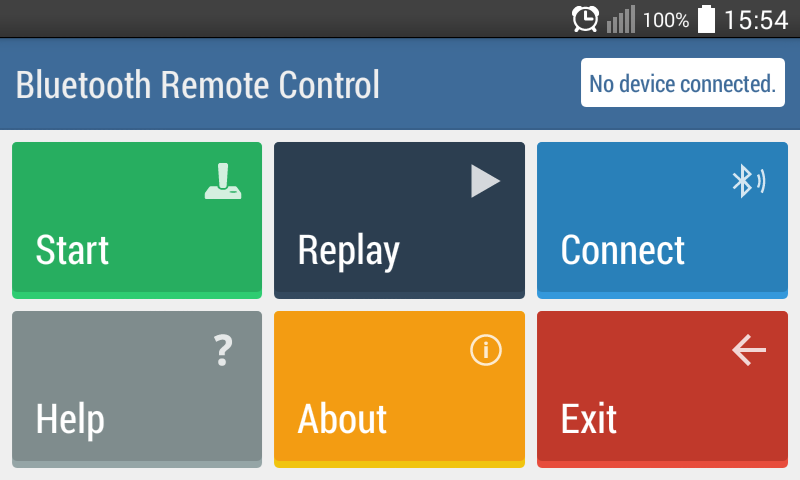
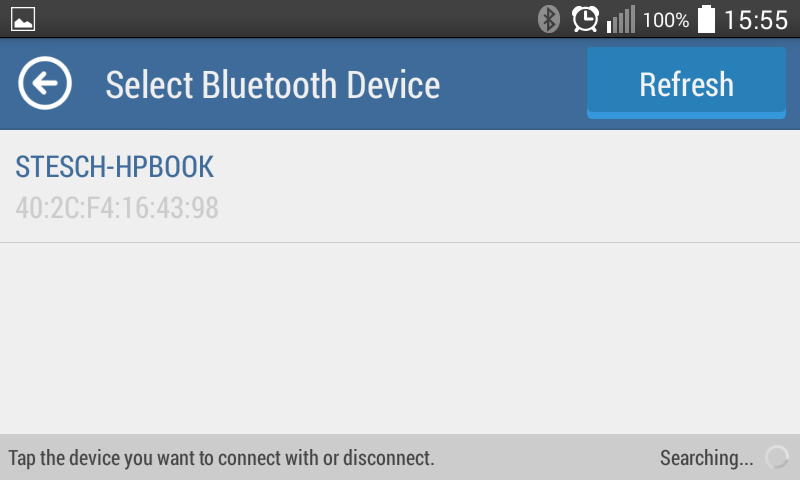
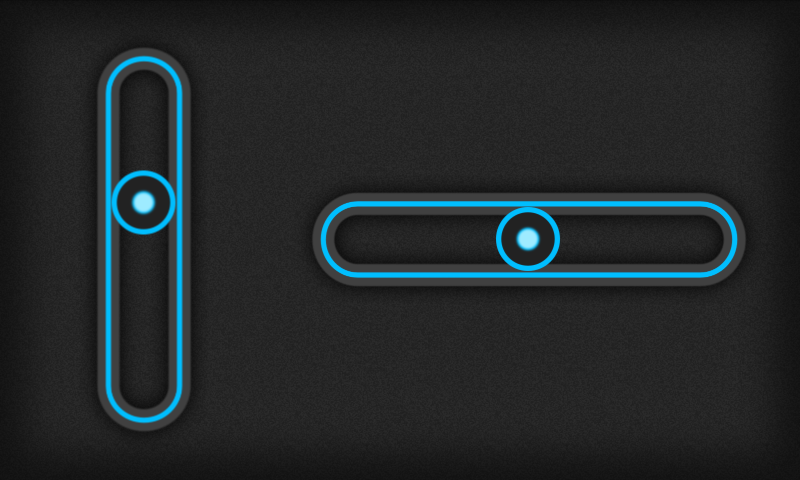
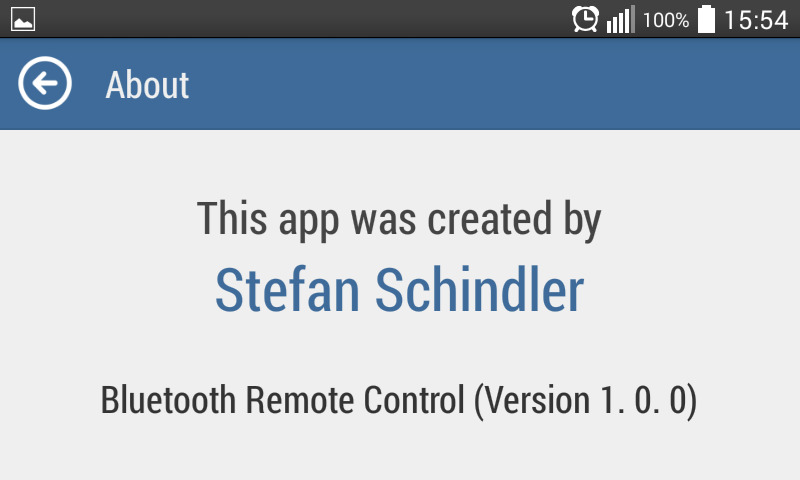
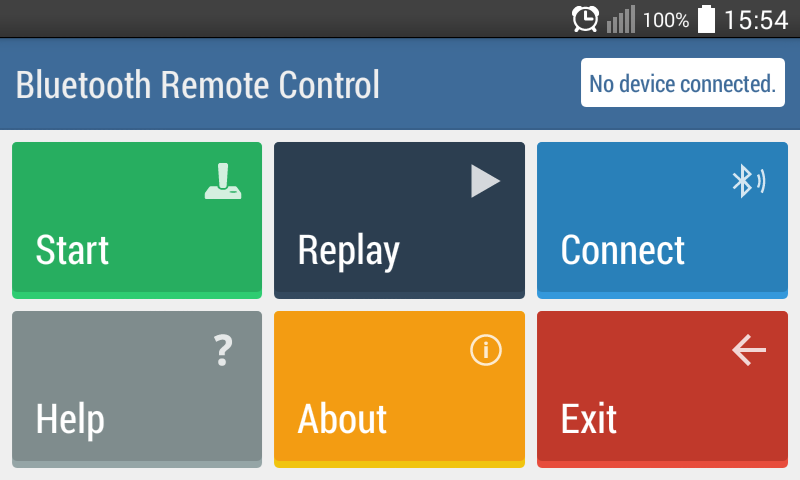
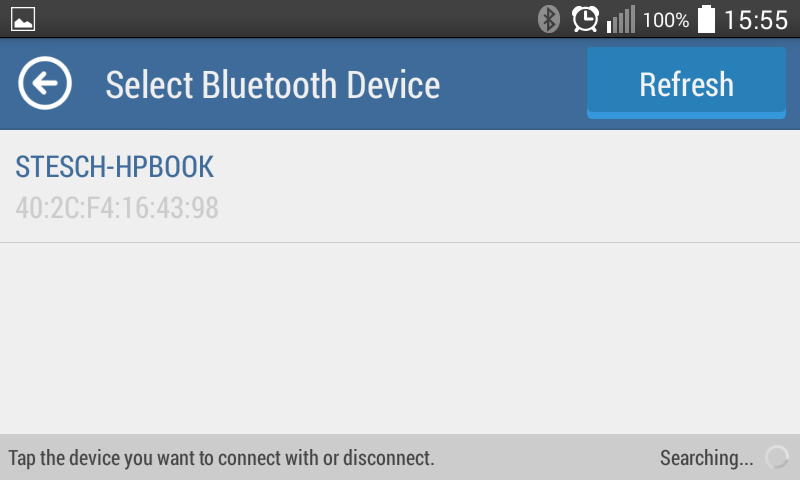
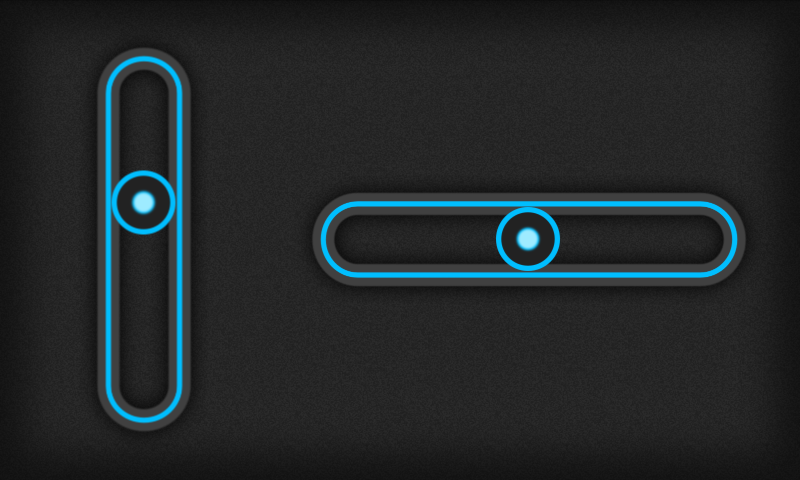
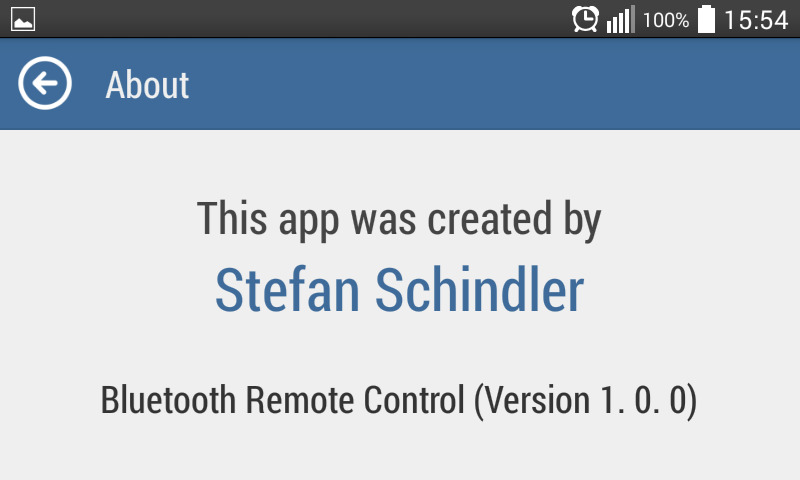
Testy
App "Testy" is for opening .tst files. It allows you to choose answer for questions contained the selected test. Then check your answers and show you results. The App was created for personal use and is in Slovak.
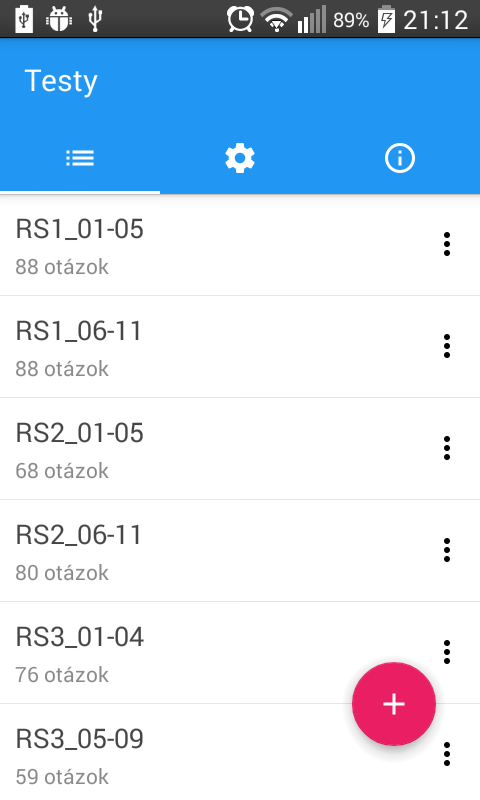
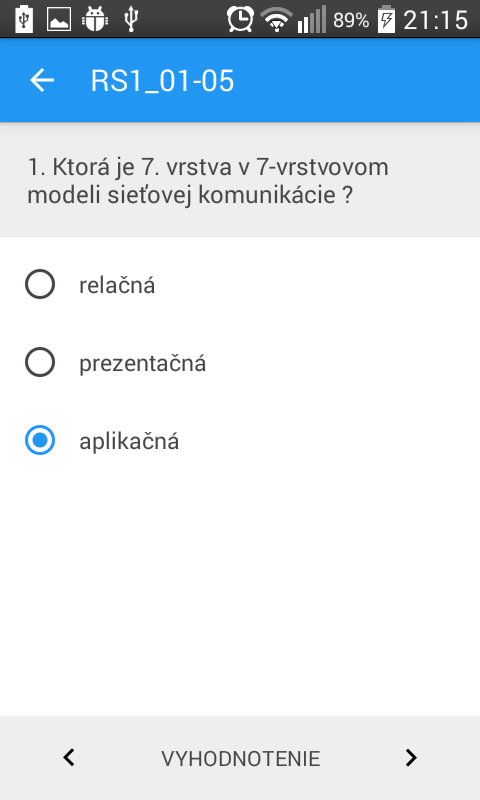
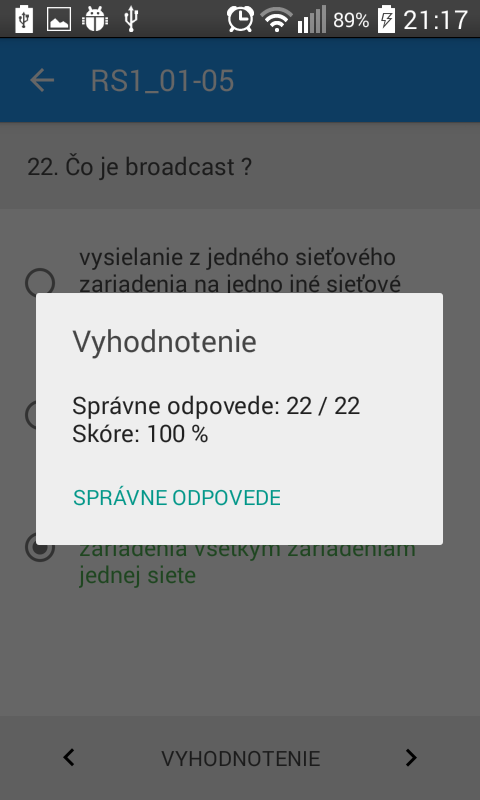
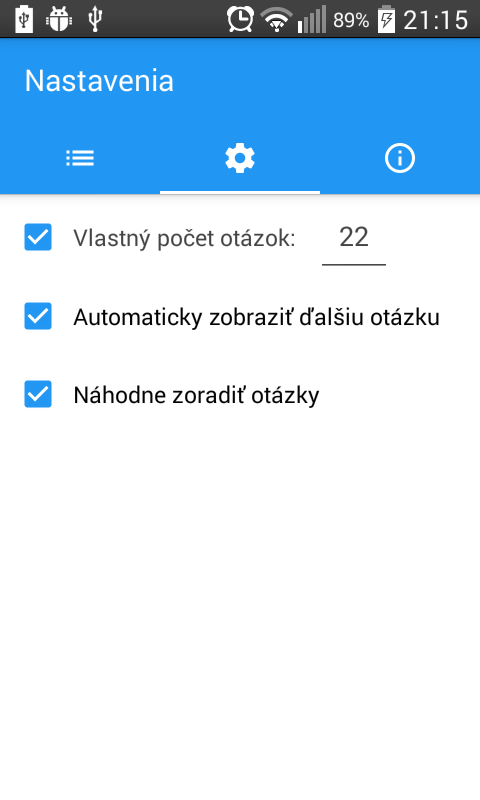
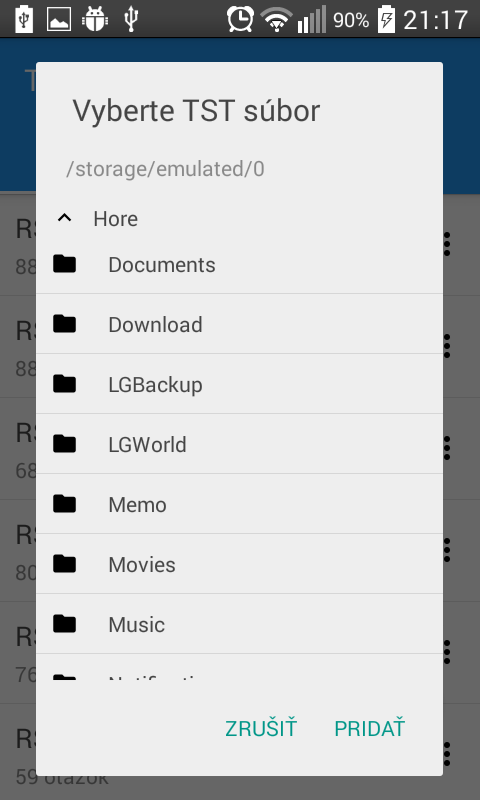
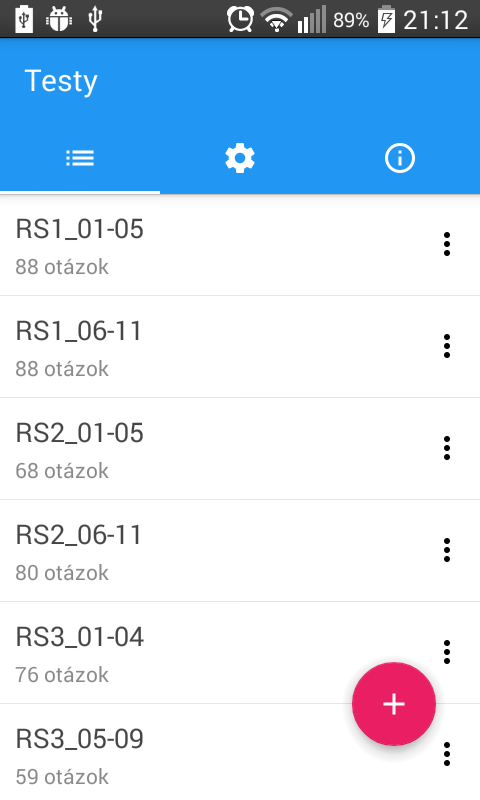
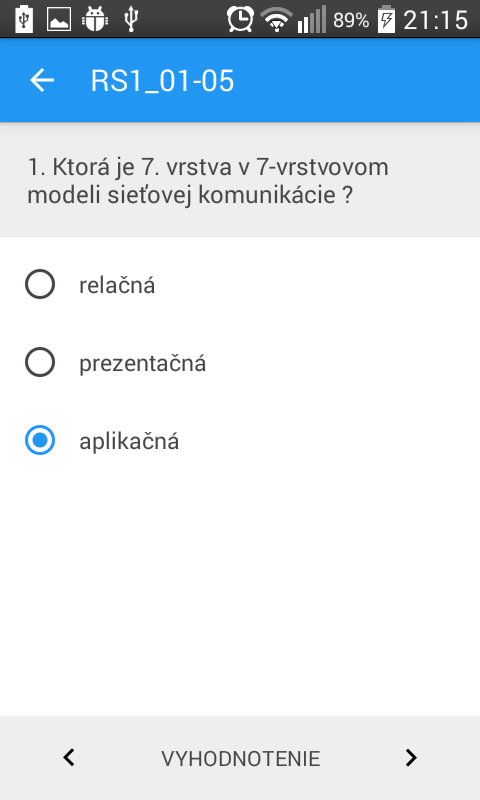
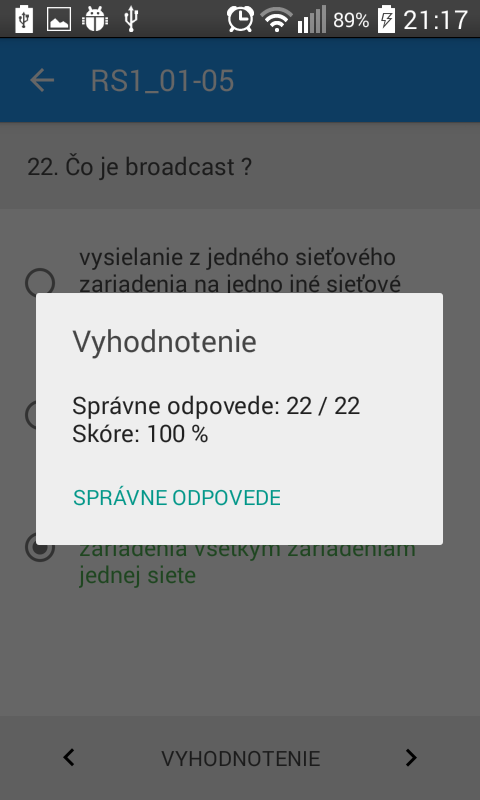
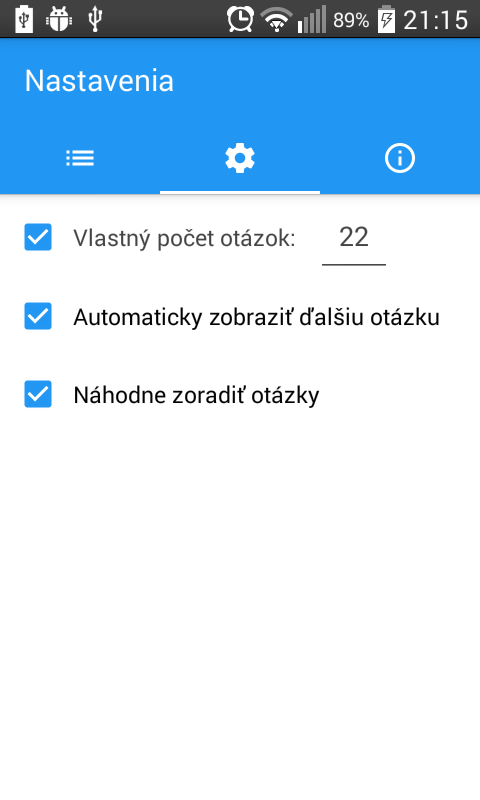
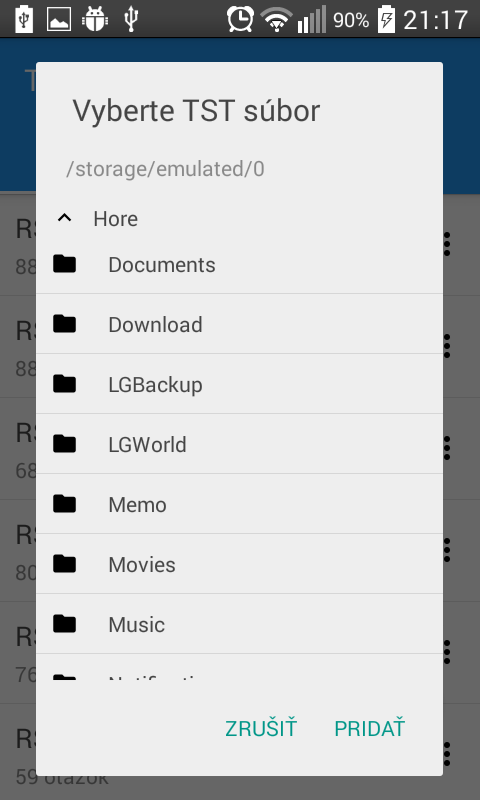
Desktop Apps
" Applications I created mainly for personal uses. "Random Linker
Designed to randomly assign each person another person from passed list.
Example: Passed list of people looks like [Ann, Ben, Claire]. One of possible set of assignments is Ann -> Ben, Ben -> Claire, Claire -> Ann. Let's call the first person sender and the second receiver. The algorithm handles that in the output assignment isn't a situation where person A sends to person B and person B sends to person A. It's also possible to enter exceptions of which people combinations you want to avoid.
Created with Java and interface language is Slovak.
NOTE: Java is needed to be installed for executing the .jar file.
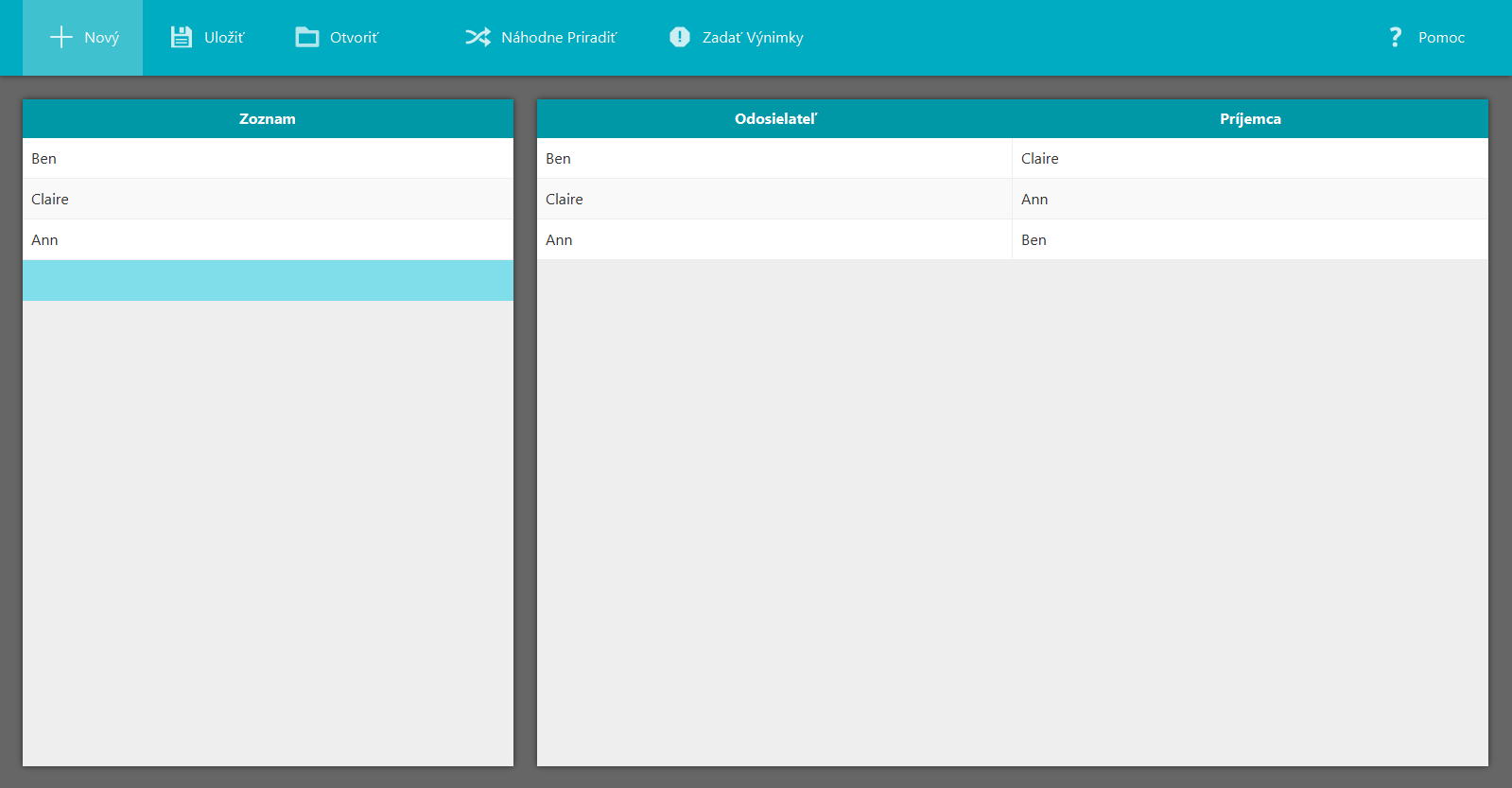
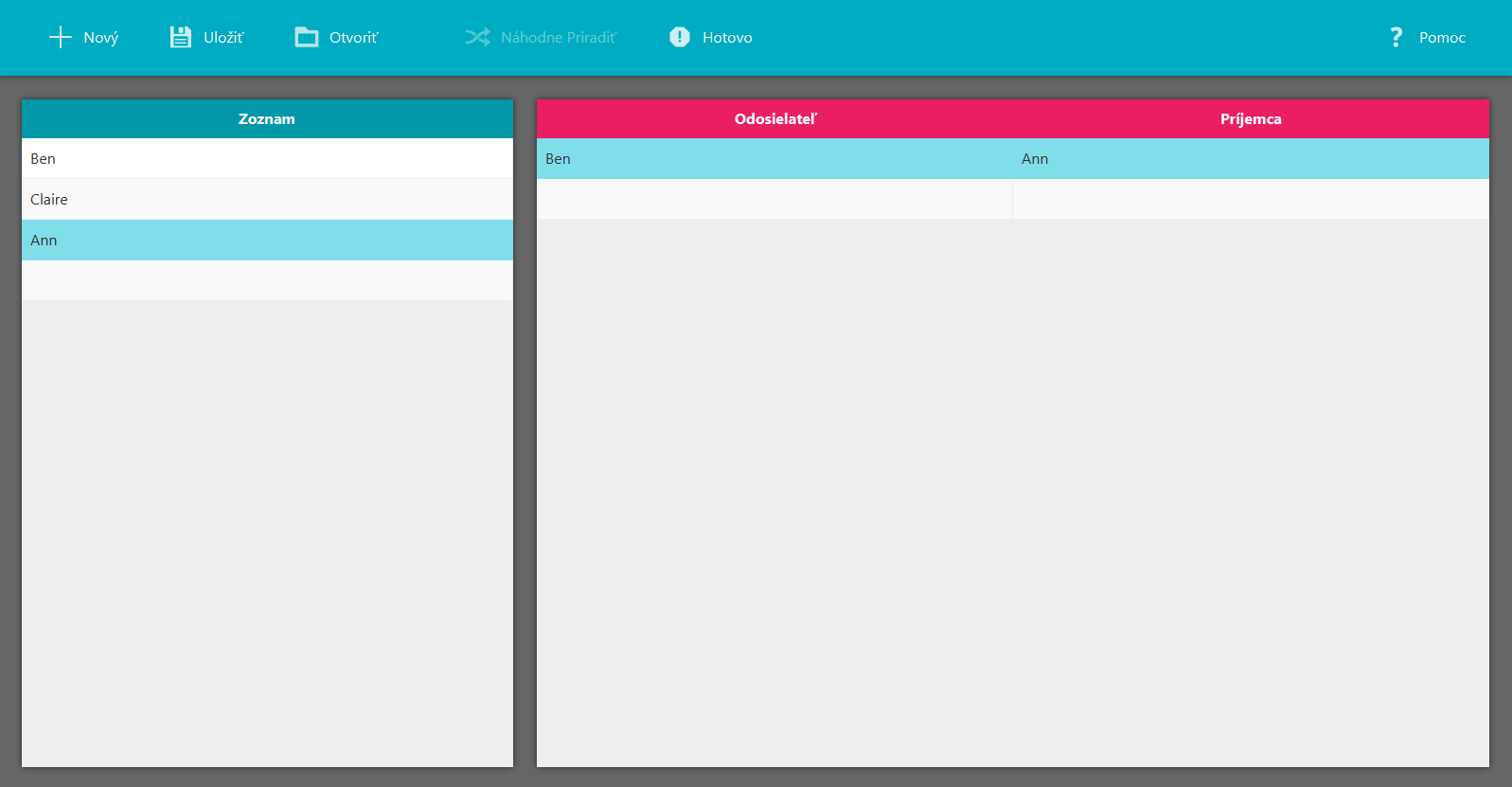
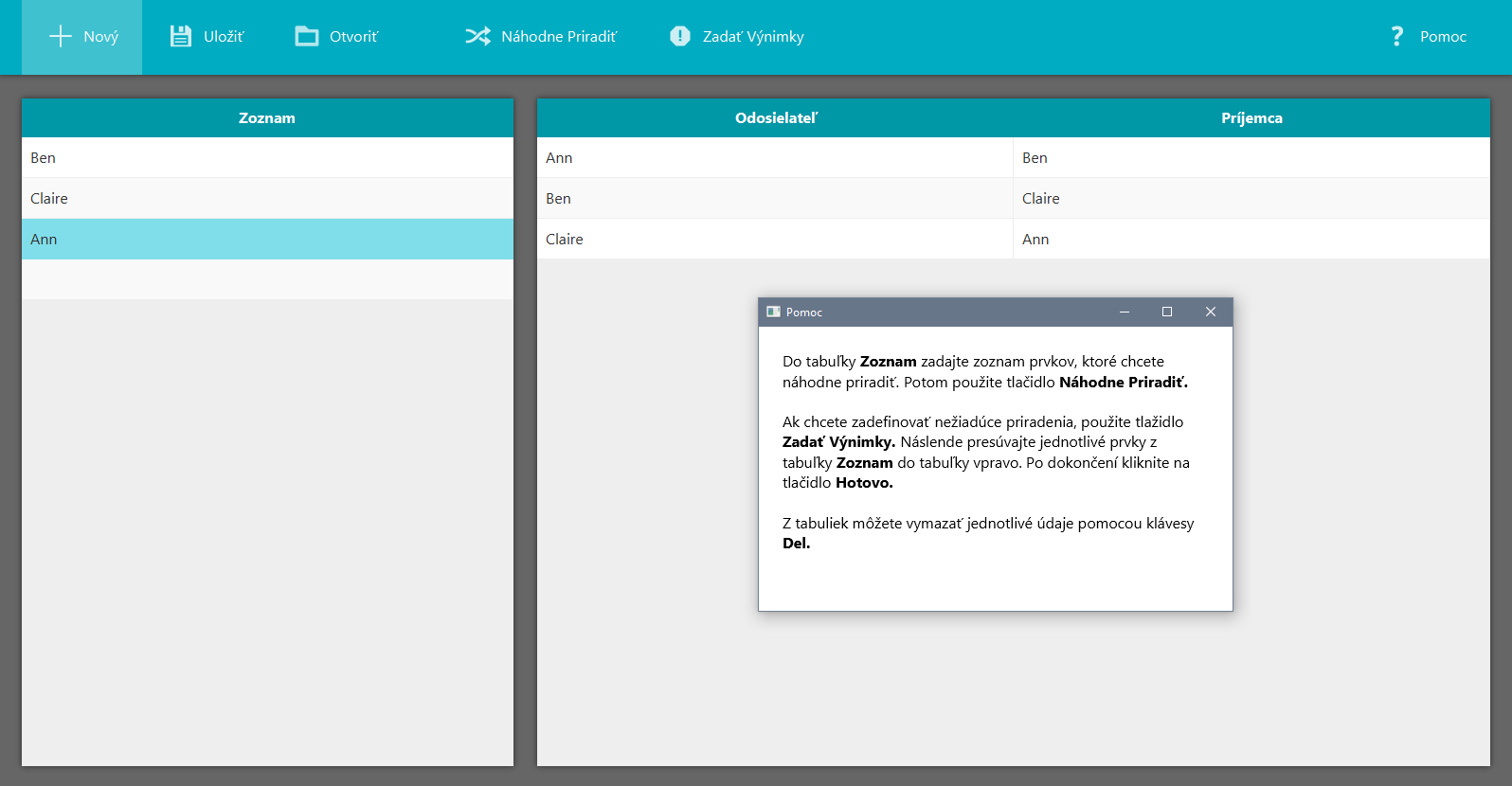
Example: Passed list of people looks like [Ann, Ben, Claire]. One of possible set of assignments is Ann -> Ben, Ben -> Claire, Claire -> Ann. Let's call the first person sender and the second receiver. The algorithm handles that in the output assignment isn't a situation where person A sends to person B and person B sends to person A. It's also possible to enter exceptions of which people combinations you want to avoid.
Created with Java and interface language is Slovak.
NOTE: Java is needed to be installed for executing the .jar file.
Games & Entertainment
" 2D Apps created with Processing and 3D Games done in Unity. "
PowerCar 3D WIP
Demo of my ownly developed car physics model for Unity 3D game engine. Features custom Wheel Colliders, transmission, engine, AWD, RWD, FWD possibilities and more. Goal of this project is to create semi-realistic rally/drift physics controllable on keyboard and optimized also for Android devices. At first written in JavaScript (UnityScript), then rewritten to C#. Still in development. To try unzipp the downloaded file and run the .exe file.








PowerCar 2D
Project used for development of custom car physics model. As base was used 2D physics library Fisica, but the car physics is self-made. The physics model consists of smaller coponents like tire friction curves, transmission, engine, etc. Written in Java.

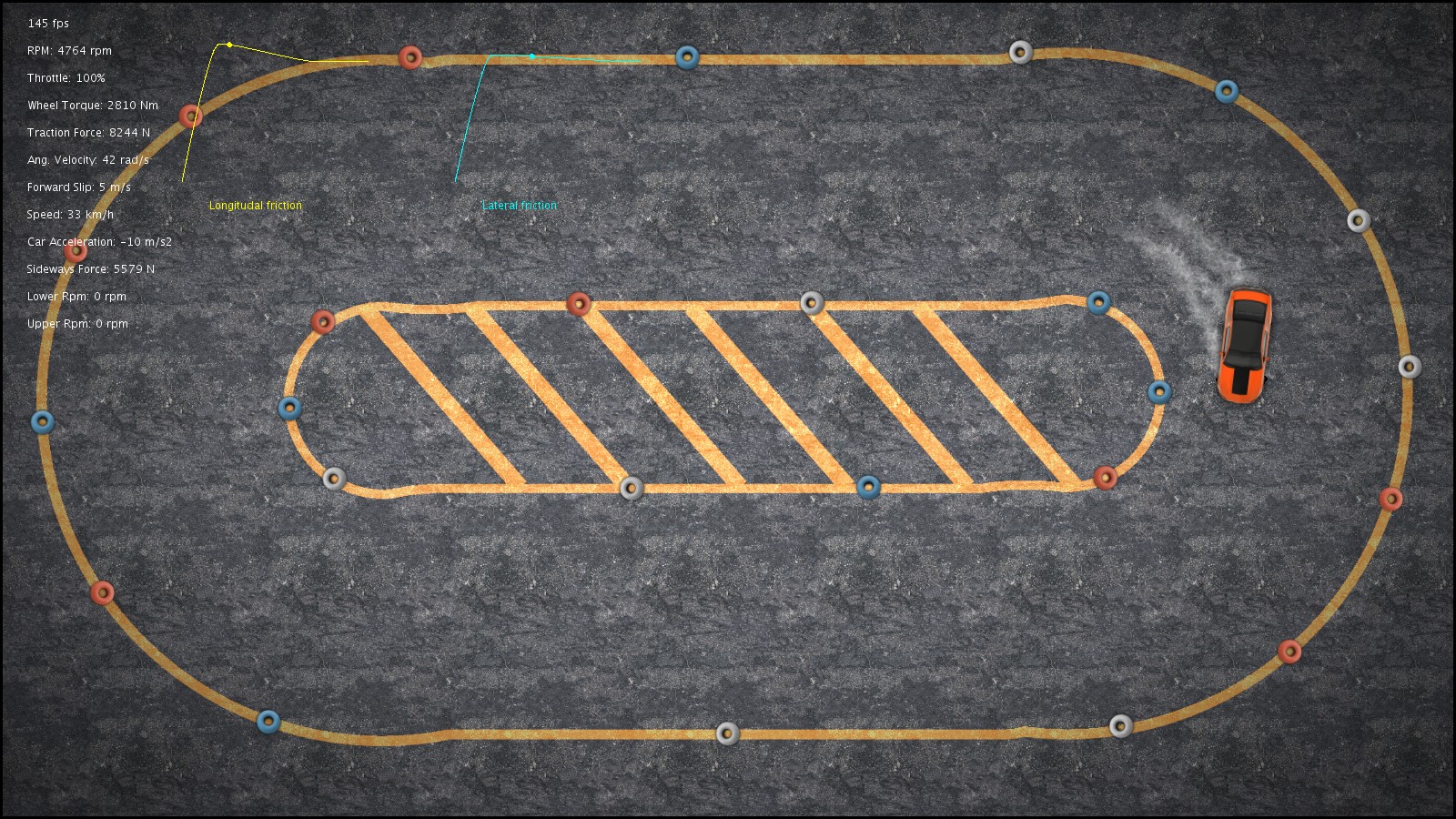
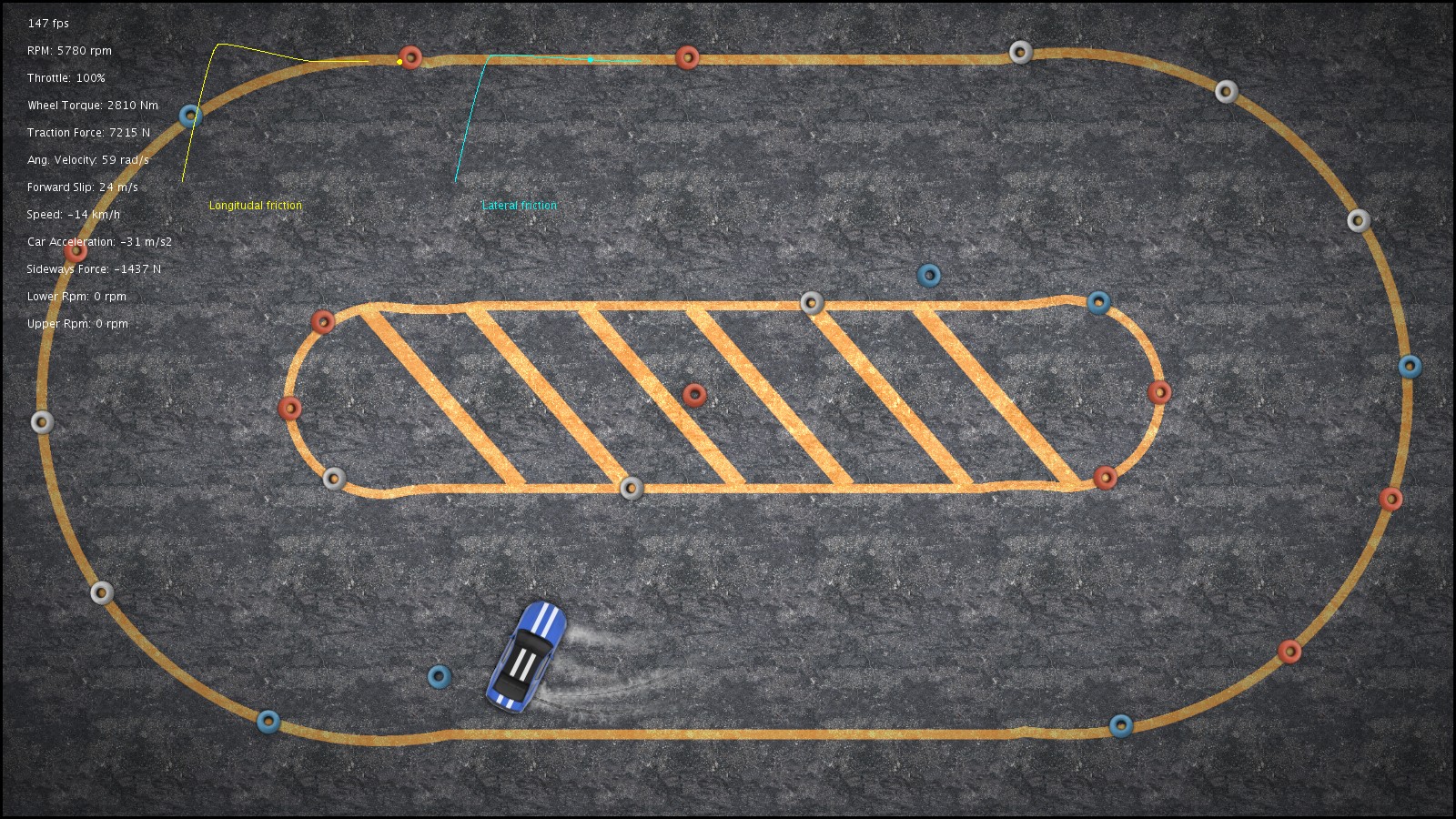
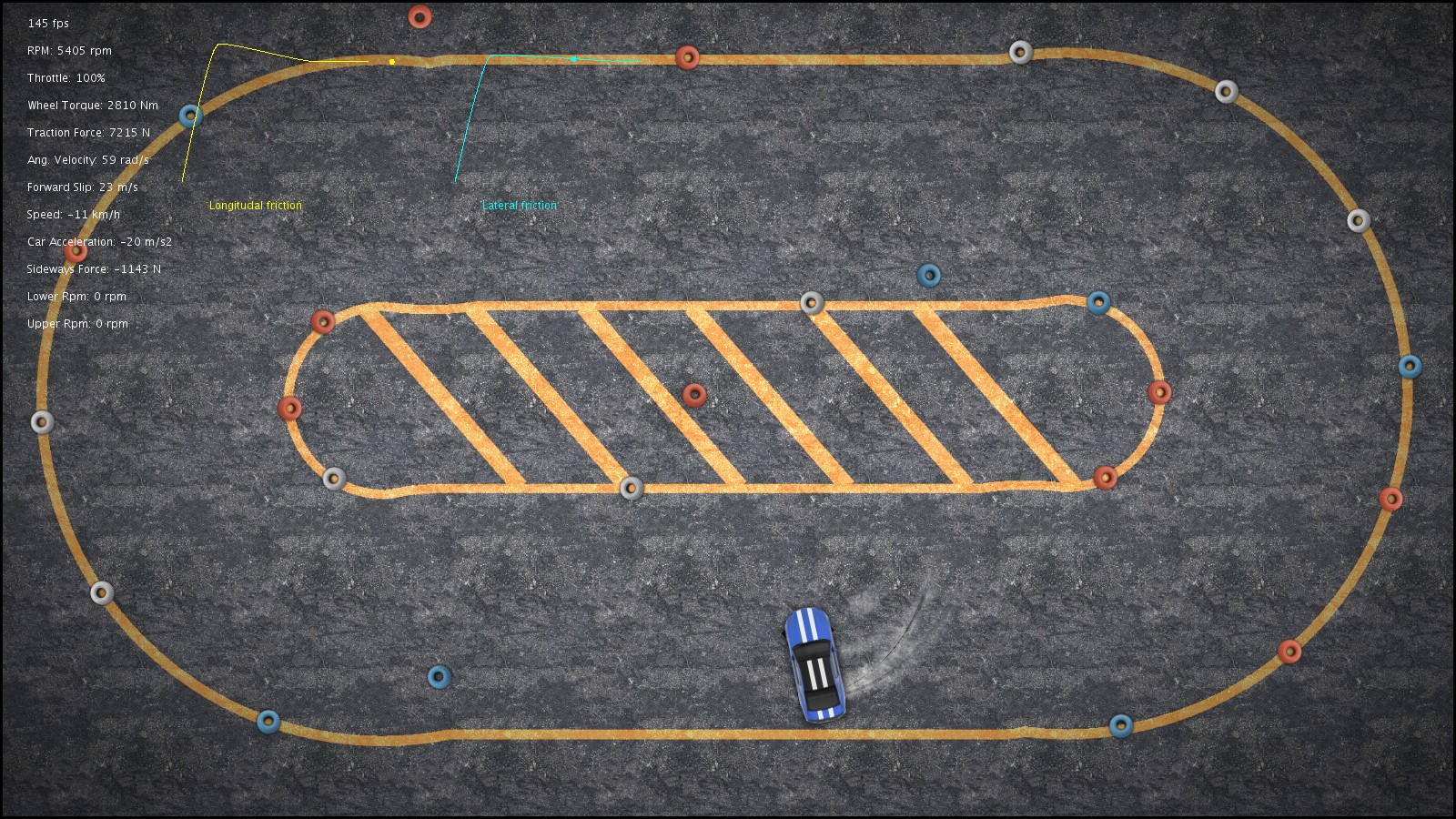

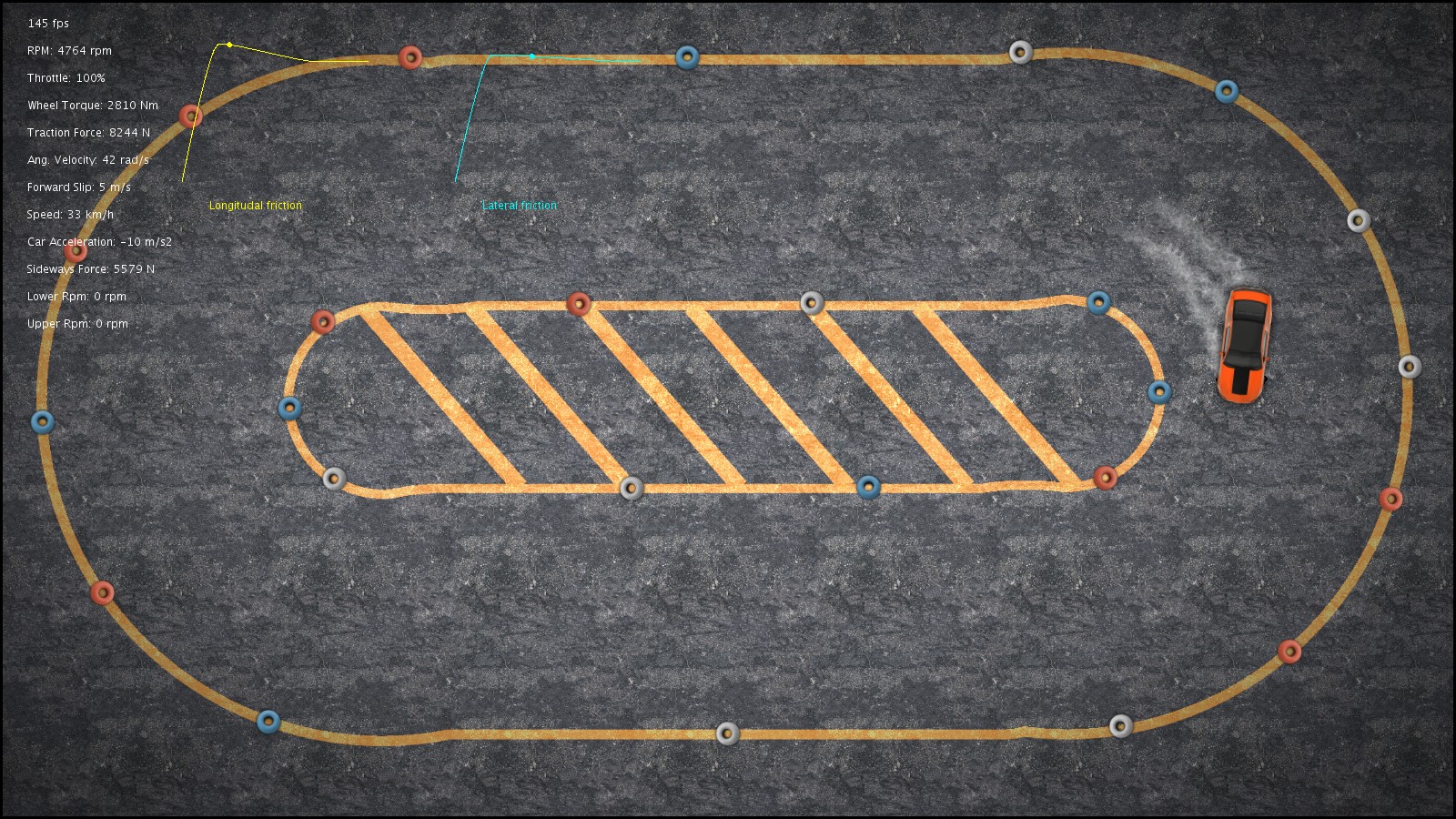
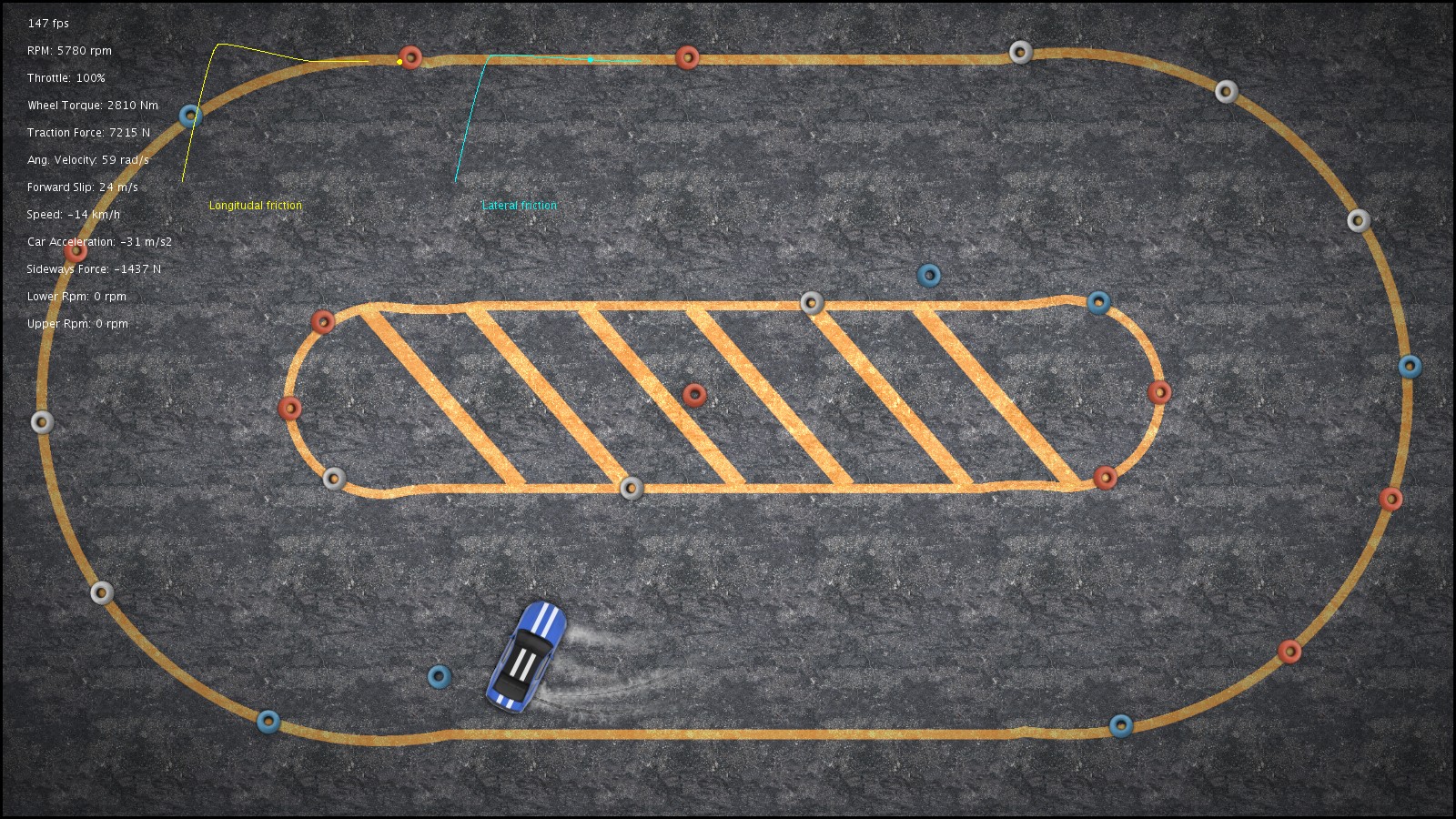
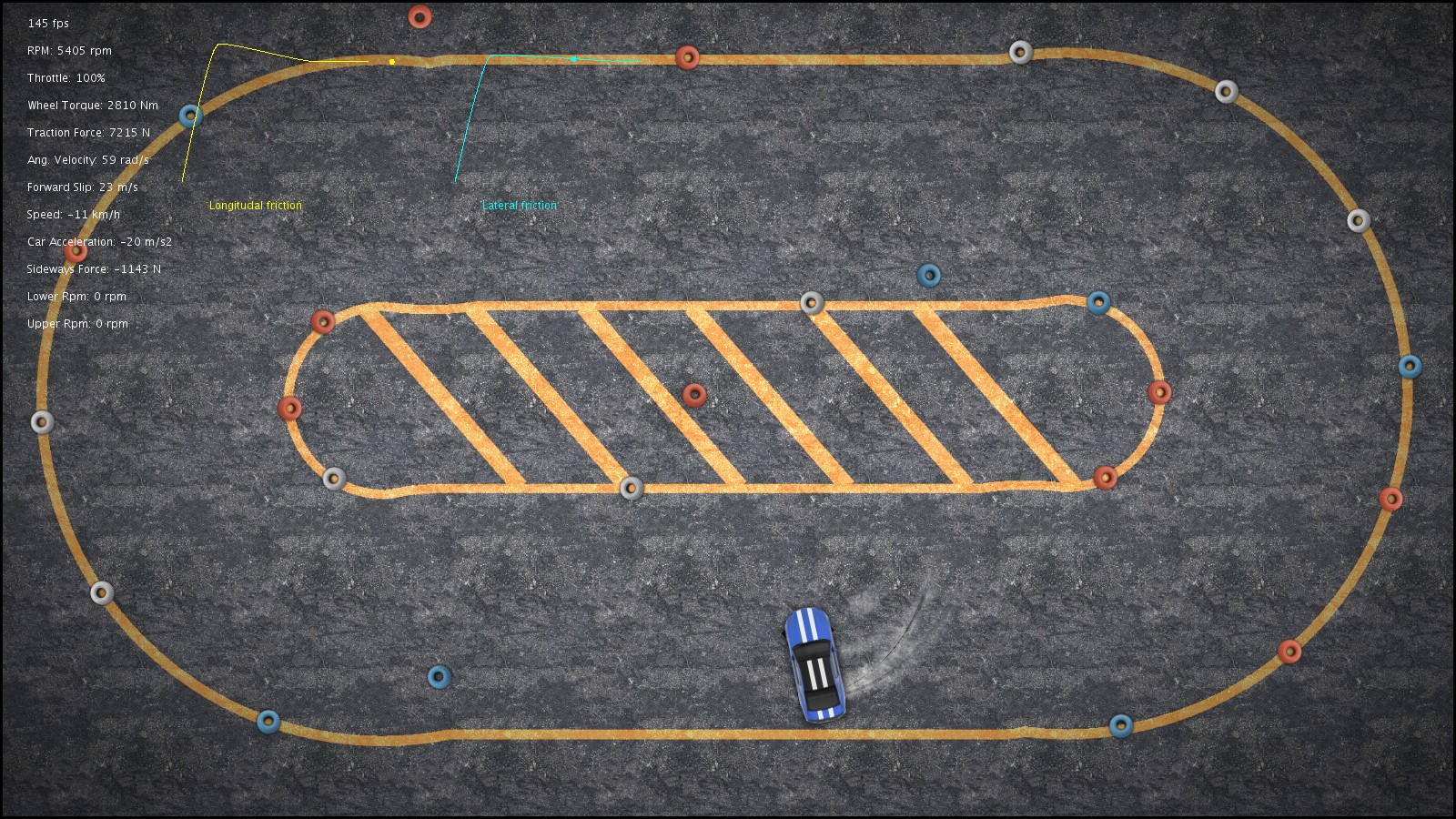
Music Visualization
Visualizes music in circle, bars and line style. Each section coresponds to certain frequency range. Its length/size is based on actual amplitude of the frequency band. Implemented in Python mode of Processing. Used when developing AudioVision Android app (listed above).



